You open n8n for the first time, excited to build your first automation. Then you see it: 400+ nodes staring back at you: Gmail, Slack, HTTP requests, AI agents, webhooks, transformations, conditions, loops and dozens of apps you've never heard of.
Where do you even start?
If you're like most beginners, you either:
- Click randomly until something works and forget how you did it
- Copy flashy workflows from YouTube that don't match your actual business needs
- Get overwhelmed and give up (then stick with Zapier because it feels simpler… and you clearly have budget to spend)
The real automation mastery means understanding the fundamentals well enough to build solutions autonomously. You know you've truly learned something when you can explain it to others, not when you can follow someone else's instructions.
None of these approaches actually teach you to think systematically about automation. You end up with fragmented knowledge and no clear path to progress.
What to learn first?
n8n's interface treats all nodes equally. The "Merge" node (advanced workflow control) sits next to the "Manual Trigger" (absolute beginner essential) with no indication of which one you should learn first.
This creates analysis paralysis. With hundreds of options and no clear hierarchy, beginners either:
- Over-complicate simple workflows using advanced data transformation when basic field editing would work
- Under-utilise powerful features, like schedule triggers that allow to run workflow based on the custom interval
- Abandon projects mid-way because they can't figure out how to connect different types of nodes
The Trigger-Flow-Action framework for beginners
After helping dozens of people to get started with n8n, I've developed a systematic approach that breaks down automation into three simple parts and more importantly - tells you which parts to learn first.
Every n8n workflow follows the same basic structure: Trigger → Flow → Action(s).
The trigger starts the workflow when something happens. The flow processes and routes the data based on your logic. The action delivers the final result to the real world. Understanding this sequence gives you a mental framework for approaching any automation project systematically.
The 6 essential nodes to start with
Before you touch anything else, master these core building blocks. Notice these aren't individual nodes - they're categories that contain the most important node types for beginners. Master these first. You can build practical automations using just these node types. Everything else is optimisation, edge cases or advanced data manipulation.
Trigger nodes
Triggers determine how and when your workflows start running. Every workflow needs exactly one trigger and choosing the right type affects both performance and cost:
- Manual trigger serves as your "start button" for testing workflows and on-demand automation. This is the safest place to start learning because you control exactly when the workflow runs, making it perfect for testing how data flows through your automation. Manual triggers are essential for development and testing, and they're also useful for workflows that humans need to start deliberately, like generating reports or processing specific data sets.
- App event trigger start workflows automatically when something happens in another application. Examples include Gmail triggers that fire when new emails arrive, Typeform triggers that activate on form submissions, or Slack triggers that respond to new messages. These are webhook-based, meaning they respond instantly and only cost execution credits when they actually fire, making them both cost-efficient and responsive for real-time automation.
- Schedule trigger run workflows automatically based on time intervals like daily, weekly, or monthly schedules. Use these for recurring tasks that need to happen regardless of external events, such as generating regular reports, cleaning up data, or sending reminder emails. While they're reliable for time-based automation, they're not responsive to real-time changes in your business.
Flow nodes
Flow nodes handle the logic and decision-making in your workflows. They determine how data gets routed and processed between the trigger and final actions:
- If node creates simple yes/no decisions that route your workflow down different paths. Think "if budget is greater than $5000, send to sales team, otherwise send standard email." Most workflow logic starts with these simple binary decisions, and they're the foundation for more complex routing later. If nodes are perfect when you have two clear outcomes based on a single condition.
- Switch node handles multiple-path decisions based on different conditions, making them ideal when If nodes would become too complex. Use Switch nodes when you need to route data to three or more different outcomes, such as directing leads to different teams based on geographic regions or handling different types of form submissions with unique processing requirements. They keep your workflows clean when dealing with multiple scenarios.
Action nodes
Actions create the actual impact of your workflow in the real world. Every workflow must end with at least one action, as this is where your automation delivers value:
- App actions send data to or retrieve information from external applications, representing the final step where your automation creates real-world results. Examples include Gmail nodes that send emails, Google Sheets nodes that add rows, Slack nodes that post messages, or HTTP Request nodes that connect to any API. This category encompasses the vast majority of workflow endpoints, from simple notifications to complex data transfers between systems.
Master these 6 categories first. You can build practical automations using just these node types. Everything else is optimisation, edge cases or advanced data manipulation.
The tip for beginners? Focus on whatever can be accomplished with natively supported nodes. While every missing integration can theoretically be replaced with Edit Fields (Set) and HTTP Request nodes, these are advanced techniques that I don't recommend for beginners. It's crucial to understand the foundations before moving to custom solutions. Operating with built-in nodes should already allow you to handle at least 50% of common automation needs.
Free n8n fundamentals course
Codeshift offers a free introductory course about n8n foundations, containing 4 modules and 50+ bite-sized lessons with practical use case builds.
The course walks you through writing AI-generated emails based on Typeform submissions while covering this framework in more detail. It can be completed within 2-2.5 hours by anyone who's just getting started.
First week’s action plan
Imagine gaining a solid foundation in automation fundamentals and learning to think systematically about workflow design. That's exactly what happens when you apply the Trigger-Flow-Action framework properly.
Instead of randomly clicking through hundreds of nodes, you'll start thinking strategically: "I need an App Event trigger for this form submission, an If node to route high-value leads differently, and a Gmail action to send personalised responses”.
That shift in thinking - from tool-focused to outcome-focused - is what helps you approach business cases autonomously instead of relying on tutorials.
Our free n8n foundations course builds this systematic understanding in just 2.5 hours. You'll construct a complete AI-powered email system that responds to Typeform submissions with personalised messages. More importantly, you'll develop the Trigger-Flow-Action mindset to analyse business automation challenges and break them down into manageable components.
What develops in those 2.5 hours? You stop asking "Which node do I need?" and start asking "What business outcome do I want?". You'll grasp why certain triggers work better for specific scenarios, how to structure logical data routing and which actions deliver meaningful business value. By the end, you'll have both a functioning automation and the conceptual foundation to design workflows systematically.
The outcome? No more tutorial dependency. No more node overwhelm. Just solid fundamental understanding that lets you analyse any automation idea through the TFA lens and start building with purpose. Take the free n8n foundations course.
The 4 anti-overwhelm rules
- Master triggers first before automation. Understand which trigger type to use depending on the scenario you’re looking to automate before moving to scenario’s logic and flow.
- Don't get tempted by AI agent tutorials immediately Despite what YouTube suggests, AI agents are only a good fit for maybe 10-15% of business cases - the remaining 85% can be solved with much simpler, more reliable approaches.
- Build the same workflow multiple ways using different essential nodes This builds pattern recognition, helps you to understand nodes behaviour and supports knowledge retention.
- Start simple and add complexity gradually A working simple workflow is infinitely better than a broken complex one - and in the automation world, “small wins” stack up fast.
Summary
You'll know the Trigger-Flow-Action framework is working when you can look at any automation need and immediately think: "This needs a [trigger type] to start, some [flow logic] to handle decisions, and [action type] to create the result".
The goal? Not to learn every n8n feature, but for now to master the essential 6 categories that let you build systematically instead of randomly. Because automation expertise isn't about knowing 400+ nodes. It's about understanding which of these you need how to combine them effectively.
Get started with a free n8n course from Codeshift and build your first workflow. Everything else can wait.
Book My Free Discovery Call
Let's have a straightforward conversation about your current AI setup and what's actually possible to automate in your specific situation. No sales pressure, no generic demos—just honest answers about what will and won't work for your team.
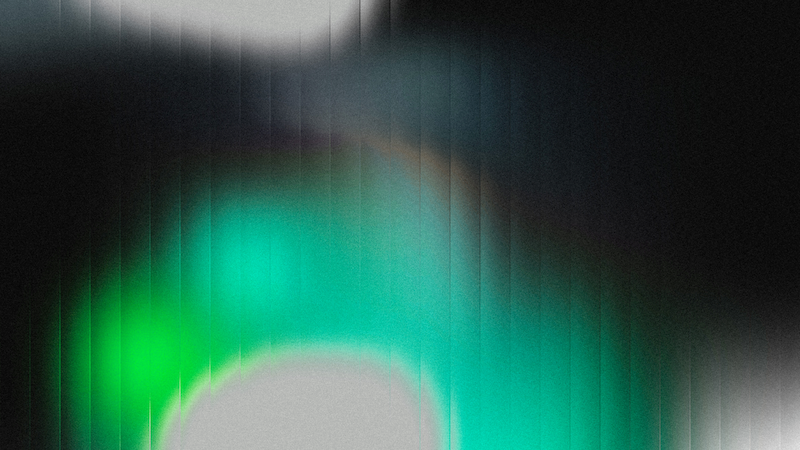
Book My Free Discovery Call
Let's have a straightforward conversation about your current AI setup and what's actually possible to automate in your specific situation. No sales pressure, no generic demos—just honest answers about what will and won't work for your team.


